Registering as a User
An individual can register to use the Digital Learning Solutions platform, either as a delegate (learner) or a centre administrator or, if appropriate, both.
To do so:
- Visit the DLS website and click the Login / Register button.
- Click the Register tab in the in the dialogue box that appears.
- The Register form will be displayed:
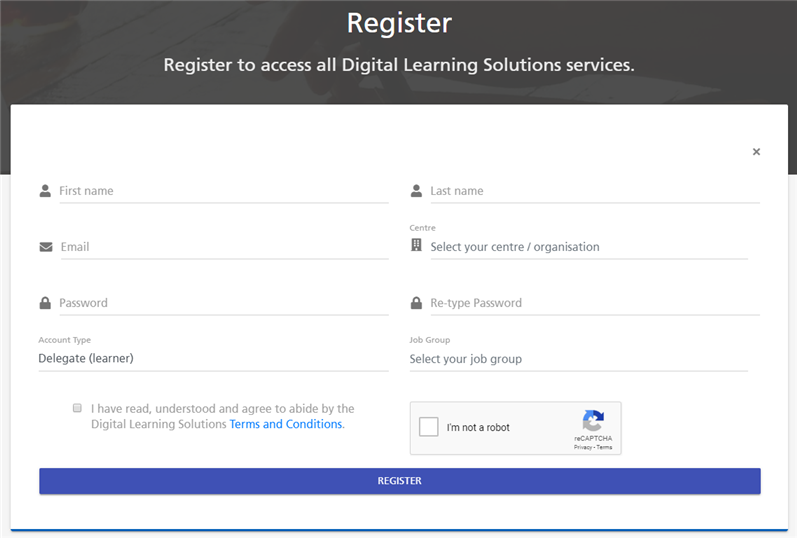
- Fill in the requested details.
- Ensure that you choose your organisation from the Centre list.
TIP: If you are unable to locate your organisation, visit the Find Your Centre page and use the map and search facilities to locate it.
- Choose the correct account type.
- Tick to agree to the DLS Terms and Conditions and tick / solve the reCAPTCHA.
- Click REGISTER.
- If you are registering as a delegate:
- If your organisation requires additional registration information, you will be prompted to enter it on a second form.
- You will be presented with your delegate ID number which can be used instead of your e-mail address to login to the system and will be used to identify you in the system.
- Ff you are registering from outside your organisational network, you may need to wait for your registration to be approved by a centre administrator (you should be notified by e-mail when this happens).
- If you are registering as a centre administrator or supervisor:
- You will need to await approval of your registration by your Centre Manager.
- If you are registering as Centre Manager after requesting organisation registration with us.
- You should be able to log directly in to your centre.
Created with the Personal Edition of HelpNDoc: Free CHM Help documentation generator